What CAN you do with an Intelligent Virtual Agent ?
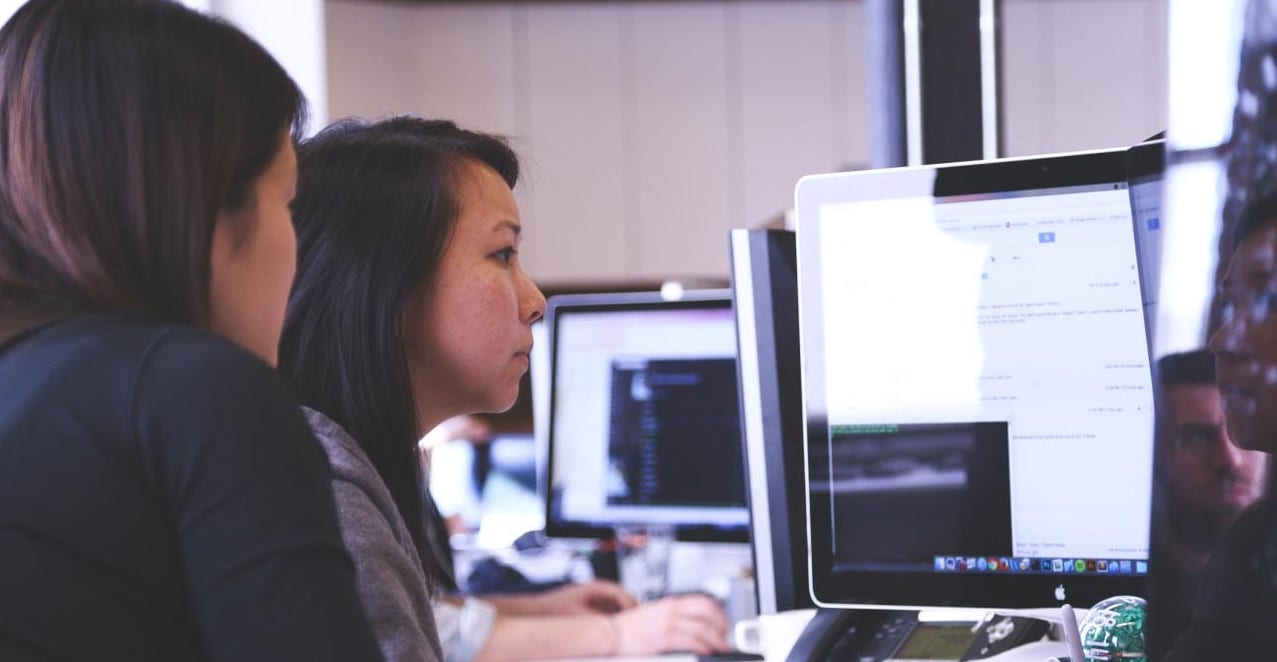
Intelligent Virtual Agents are conversational bots powered by Artificial Intelligence, capable of assisting humans in a variety of tasks thanks to an easy-to-use interface, from the IT helpdesk to HR and Finance. But what exactly are Intelligent Virtual Agents capable of, and what could you do with a Virtual Agent in your own organisation?
Definition of the Virtual Agent playing field
Before listing those scenarios, let’s make one quick clarification about AI agents. We may be used to seeing “chatbots” in e-commerce customer relationship scenarios, with possibly deceptive outcomes (failure to respond to simple queries, etc.). But Intelligent Virtual agents, designed for enterprise level interactions, open the field for expert use case scenarios.
An advanced conversational AI platform with natural language processing and Automated Machine Learning make it possible to integrate a Virtual Agent into an organisation. It will act like an additional “digital workforce”, capable of conversation and cooperation with human experts.
But those powerful AI bots also require a user-centric approach to identify the real needs of the end-users, build those impactful scenarios and even improve them over time thanks to deep learning technologies.
A two-way conversation
So here are 5 Intelligent Virtual Agent scenarios and “quick wins”, based on Konverso’s customer feedback. Those scenarios illustrate two different typologies of interactions between the end-user and the intelligent Virtual Agent, depending on which one is initiating the conversation.
Virtual Agent scenarios initiated by the end-users
Some of the most effective usages of Intelligent Virtual Agents can be found in the field of IT Service Desk. Pre-built conversations for the most common enterprise IT scenarios, but also advanced troubleshooting based on automated learning, can make it easy for employees to get things done quickly.
1 - Self-service password reset
40% of helpdesk calls relate to password reset or account lockout (Gartner). Allowing the users to solve this problem directly by chatting with a chatbot or calling a voicebot-callbot can be a quick win for the IT service desk team, and represent huge budget savings on repetitive tasks.This Virtual Agent scenario also demonstrates the interest of associating RPA (Robotic Process Automation) with an intelligent virtual agent. RPA can automatically generate emails to verify security questions and send confirmation messages to the users. Konverso partners with Uipath and Automation Anywhere to make bots, RPA and Cognitive Process Automation work together.
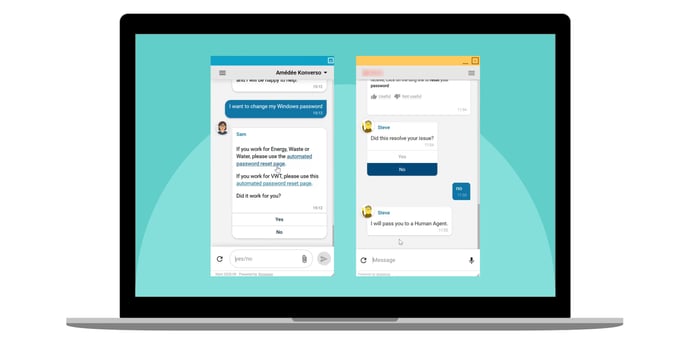
2 - IT requests and Troubleshooting
The capacity to understand a user’s incident and troubleshoot it is at the core of the IT Service Desk’s mission. But first, the Virtual Agent needs to be able to understand if the user’s issue is in its scope of expertise.If the Virtual Agent is integrated in an ITSM environment, 3 possible scenarios can unfold:
Scenario #1: the questions are related to an IT issue or IT request, and the Virtual Agent can identify the problem and find a solution.
The Virtual Agent will match the user’s statement with a solution from its integrated Knowledge bases (for instance Upland’s RightAnswers, or the ServiceNow Knowledge Base) and/or FAQs and other structured or unstructured company data.The Virtual Agent can also answer IT requests, for instance requests for a new device (Ex: order a new laptop) or other IT requests (Ex: for a group access or access to an application, to create a distribution list, provide access to an application, etc.).
Those requests can either be managed directly by the Virtual Agent, as a “self-service”, or the request can be submitted to the Service Desk for treatment, after the Virtual Agent has collected elements from the user.
The Virtual Agent can also guide the user through a complex procedure in a conversational way (Ex: connect to the VPN), propose choices and clarify vague or not precise user statements. For instance an “order a laptop” request will propose a list of choices with laptops that are on the service catalog (Thinkpad, Chromebook, etc.).
This “choice” approach also applies to troubleshooting. For instance if a user mentions “network problems”, the Virtual Agent will ask to clarify if the problem is related to WI-FI, VPN, LAN, etc.
Scenario #2: yes it is an IT issue, but the Virtual Agent can’t find a solution.
The Virtual Agent’s role will be to qualify the user’s incident and perform a pre-triage before connecting him with a human agent. The Virtual Agent will prepare the field for the human expert and enable them to resolve the issue faster without contacting the user back to collect additional elements.Scenario #3: the message or call doesn’t relate to an IT issue but to a problem outside the IT Service Desk scope.
The Virtual Agent will inform the user that this concern is outside of its scope and can transfer the user to another department or indicate a contact. A typical scenario would be for questions related to HR, where a workflow can be programmed to email an HR contact.Other scenarios can be imagined with partners or suppliers of the company. For instance a hardware supplier to send an incident or equipment failure directly to a hardware supplier if the material is still under maintenance. We can also imagine Virtual Agent scenarios with travel agencies or catering services.
3 - Assistance on configuration tasks, aka “How to” questions
A typical day at the office involves hundreds of repetitive tasks where technology often plays a central part. Trivial tasks can also become productivity sinkholes if the users don’t get answers fast on simple questions and more complex procedures.Examples of simple questions: How to configure a signature in Outlook; How to set “out of office” notification in Outlook, etc. The Virtual Agent will explain the procedure with the answer from a Knowledge base.
Other more complex procedures: Free up hard drive space. The Virtual Agent will guide the user through the procedure in a conversational way.
In many situations, the Virtual Agent can play a role of “workplace facilitator”, for instance to generate a WI-FI code for a visitor, to book a meeting room, to set up a new printer, to use a Digital Workplace tool like Teams in Microsoft Office 365, to get authorization to install a new software, etc.
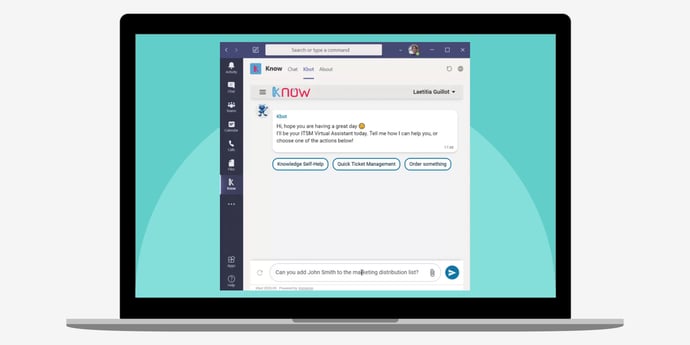
Virtual Agent scenarios initiated by the Virtual Agent
We mentioned earlier that Virtual Agents can perform IT Service Desk pre-triage tasks before transferring a user’s request to a level 2 Human Expert. This conversation flow can also be initiated by the Virtual Agent to send an important message to the users. Of course, those tasks are programmed by the IT Service Desk team, because virtual support agents do not take initiatives!
4 - Communicating on the Virtual Agent’s field of action
Engaging in a proactive conversation with a chatbot is a new habit that users need to feel comfortable with. To reach out to the users and help them cross that bridge, it is possible to program the Virtual Agent to make it explain its field of action to the user. With in-chat messages like “Ask me what I can do for you” or buttons linking to “frequently asked questions” or important information.The Virtual Agent can also be programmed to inform the users that other users have asked for help on specific topics. This gentle “nudge” approach will help the users to understand what they can expect from the Virtual Agent and reassure them that they are not the only one having issues or questions. It is also a great way to share best practices on how questions can be formulated to be best understood by the Virtual Agent.
5 - Communicating on programmed maintenance and outages
An intelligent Virtual Agent can inform the users about planned and unplanned outages. This approach can reduce calls to the IT Service Desk while reassuring the users that the IT department is hard at work to resolve the issue. Keeping the communication channels alive during and after an IT operation contributes to building trust with the end users, a precious prerequisite for all future projects.Those messages about maintenance and outages can appear in a welcome message, or directly in the chat window of the chatbot, when a user engages in conversation with the Virtual Agent.
All those use cases for Intelligent Virtual Agents can help improve employee productivity, boost the usage of digital Workplace tools and reduce IT Service Desk costs. But the best use cases and quick wins will depend on your own users’ needs and pain points.
Identify your own Virtual Agent scenarios
To identify those pain points, you can engage with our consulting team. They will work with your team to understand, from your data, the major candidates for automation. Then you have a clear plan to deploy a Virtual Agent that will improve your ROI for your Enterprise.
So what could you achieve with your own Enterprise class Intelligent Virtual Agent?



