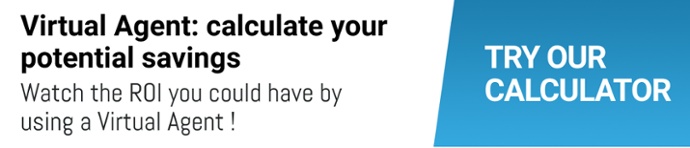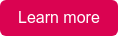The top 5 Best practices for a highly effective Virtual Agent

The New Normal
The pandemic has increased the pressure on Enterprise support functions to change and adapt to the new normal. When everyone moved to work from home on March 2020, CIO realized that Service Desk were not ready to the new normal.
The new normal for IT Support is made of Flexibility, Digital channel, Hybrid Intelligence & Automation. In the new normal, employees will no longer work 9/5, the millennium will not use the phone but rather engage with IT Service Desk via Slack or Teams.
In fact, slow IT support limits the productivity of your workforce. An employee submits, on average, 1.1 IT tickets per month, with a typical wait time of five hours before an agent sees the ticket, and three days before it’s resolved. More than 30% of these tickets could be resolved entirely by AI.
Why implement a Virtual Agent
In the new normal, Virtual agents will tackle simple tasks while agents resolve complex problems. Chatbots streamline interactions between employees and internal support organizations.
It can solve your users’ most common requests and tasks, enabling them to get immediate help, day or night. Making your chatbot available on familiar channels such as Microsoft® Teams or Slack® offers users a convenient, accessible way to get work done.
A chatbot also offers a personalized experience by applying and remembering user information during the conversation.
Support tasks that chatbots can perform include.
- Providing troubleshooting steps (“how to”), e.g., steps to solve VPN or hardware issues
- Querying or updating records, e.g., checking the status on incidents and adding comments
- Resolving multi-step problems or running multi-step workflows, e.g., changing a password or updating an address for payroll
Automating these support tasks with a chatbot frees your support agents to focus on more complex user issues and enables you to scale your support organization.
What is Konverso Virtual Agent
As part of their transformation program, our customers have an automation-first strategy and they want to offer conversational AI to simplify the user experience and boost end-user’s productivity.
We deliver to our customers a conversational platform with virtual agent powered by AI and data to automate end user support.
Konverso is the cloud-based AI platform that is resolving issues and answering questions right now in some of the largest enterprises in the world. Instead of tracking issues, we use advanced AI to solve them, instantly without agent intervention.
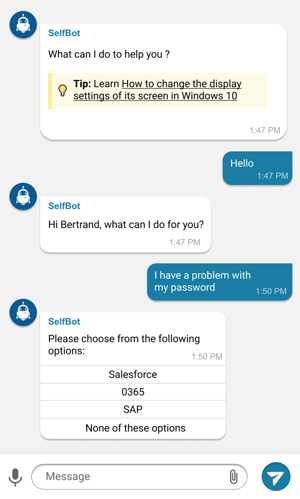
Key elements of our platform:
- Open and secured to integrate with ITSM, Collaboration suite, Knowledge systems, RPA and more.
- Seamless user experience across channels (Teams, Slack Self-service portal) to delight users.
- Pre-built conversational scenarios including automation scenarios to deliver value faster.
- Predictive Intelligence that leverages customer’s historical data and combine them with our Machine Learning to cluster, triage automatically and learn by similarity.
- Scalable NO CODE platform for customers to create and deploy more conversational scenarios across functions (Service Desk, HR, legal, DevOps).
- Real time analytics for customers to identify where and what to optimize.
5 Best practices
Configuring a chatbot should fulfill your business objectives and benefits, whether it is higher deflection rates, greater employee productivity, or faster Mean Time To Resolve (MTTR).
Following these best practices will ensure that your Virtual Agent implementation achieves your desired business goals and maximize high adoption with your users.
These Best practices have been identified and tested through multiple deployments of Konverso Virtual Agent globally.
Best practice 1 – Define your goals
Enterprise run their service desk with very clear KPI such as:
- Monthly ticket volume
- Service Desk Ticket Handle Time
- Mean Time to Resolve
According to a MetricNet-DeepCoding study, KPI have deteriorated with the pandemic. Resolution Times has increased, and first contact and first Level resolution have decreased (from 78.2% before the pandemic to 71.5% now). Consequently, service cost per ticket also exploded (+30%, from $20.44 to $26.51 per ticket).
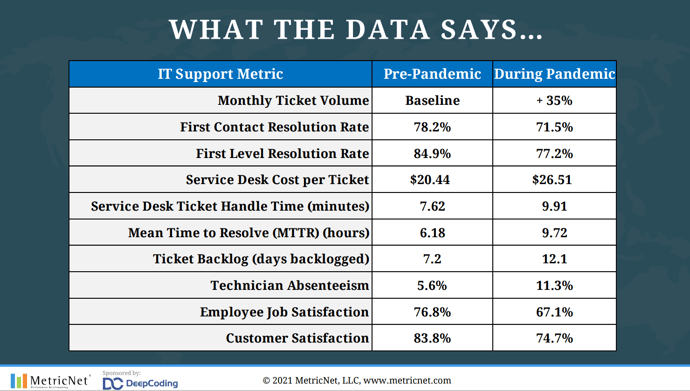
Therefore, it is important not to jump straight into configuring the most complete chatbot. The first thing to consider before configuring your Chatbot is to determine what are the desired business benefits.
What are the operational results you are driving towards? Here are some example benefits where chatbots can deliver results:
- Reduce email and call volume, which saves organizations time and money.
- Deflect and resolve common issues prior to live agent involvement, so that agents can focus on more critical tasks.
- Provide actionable self-service 24x7, improving employee experience and satisfaction.
It is important to start with clear goals and objectives, and then start configuring a chatbot with a focused sense of the chatbot’s scope. These goals can then be measurable in metrics such as cost savings, solve rate, and CSAT.
How Konverso improves this best practice
Konverso provides a unique methodology to assist its customers. We always start with workshops to understand the current performance of the Service Desk and then we jointly define new targets toward which the Chatbot should deliver new and extra value.
Best practice 2 – Start with an MVP and grow from there
Configuring a chatbot that addresses every problem in your organization may seem daunting at first. It is not necessary to fulfill every request or create a conversation for every workflow.
20% of your organization’s incidents likely drive 50% of the ticket creations and support calls. Discover the top 20% of your organization’s problem drivers and focus on creating great conversations to solve those problems. Think about creating an “MVP” (minimum viable product) list of conversational scenarios first and optimize from there.
But most importantly, start somewhere! Generate momentum by experimenting with a few, crucial conversational scenarios that has the potential to drive the most resolutions.
Once you nail the top 20% of issues, you can apply those learnings and further expand the footprint of your chatbot.
Our tip: When customers ask us how many conversational scenarios to start with, we recommend starting with 10-15 conversational scenarios. The out-of-box conversational scenarios are pre-built conversational workflows that cover business critical use cases.
How Konverso improves this best practice:
If you’re curious about which problems drive the most incidents, you can leverage Konverso platform to explore your data and apply Clustering technics that will find clusters of high-volume, impactful issues. Analyzing your organization’s goldmine of data could surface deflection opportunities.
You can then apply those opportunities towards your initial Virtual Agent conversational scenarios to build and optimize. For example, you may find a cluster of password resets or hardware requests that consistently impact live agents. These would be ideal workflows to automate with the Virtual Agent.
Best practice 3 – Rethink your knowledge strategy
Today’s employees are expected to be increasingly self-sufficient when finding the knowledge they need — like changing their virtual background on Zoom or troubleshooting error messages on Slack.
Knowledge base (KB) articles allow employees to answer their pressing IT issues quickly, without consulting the service desk.
Enterprises will face different challenges depending on their digital maturity with regards to their knowledge. Some can be at ground zero while others may have thousands of knowledge articles scattered across multiple repositories.
It is therefore very important to assess where you stand, what your strengths and weaknesses are to define the best knowledge strategy.
If we take the example of a company that has knowledge all over the place, then finding those answers is a challenge as search systems fail to understand what employees need. Even when employees can access all articles in your KB, many of their questions still go unanswered. That is because users tend to describe the superficial symptoms of their issues, like “my laptop screen turned blue,” while most articles are centered on technical solutions. And because conventional enterprise search systems rely on matching keywords, they cannot bridge this gap.
If we take the example of a company that has almost no knowledge articles, then the question is where to start.
Our tip #1: If we take the example of a company that has almost no knowledge articles our recommendation is to use messaging tool, such as Slack or Microsoft Teams to support your employees. In doing so, you will find generate data about frequent questions and best answers to solve incidents. This data can then be used to fuel the engine of your Chatbot.
Our tip #2: If we take the example of a company that has knowledge all over the place, the solution is a single interface to search all KBs, regardless of where they reside. This allows knowledge creators to use their preferred tools while maintaining a go-to place for end users to search. Ideally, this interface is accessible and frictionless.
Our tip# 3: An effective knowledge article allows employees to fix their IT issues without going to the experts. However, many articles are structured as technical manuals, rather than easy-to-understand guides created for the end user. Empowering true self-service for non-technical employees involves placing answers front and center. This requires more than just content. It also requires clear organization, minimal jargon and focus on a single topic.
Our tip# 4: Chances are IT teams are writing and constantly updating articles about third-party tools like Microsoft Outlook and Zoom. But these efforts end up being duplicative because the answers are already on the web. To save time for article writers and keep your KB from being outdated, incorporate credible external sources as links or references
How Konverso improves this best practice:
Konverso’s platform includes pre-built connectors to multiple knowledge repositories such as Confluence, SharePoint, ServiceNow, RightAnswers, Google Drive but also the Web. It is easy to build on the Konverso platform a recommender system that will match employee symptoms to the exact answer. Furthermore, our platform has a module called Conversation training where you can integrate your live chat sessions. From these, you can start creating FAQs. The FAQ functionality in the platform allows you to create, manage and utilize precise knowledge.
Best practice 4 – Automate
Customers have an automation first strategy. It is therefore important to prioritize use cases that will drive automation. There are different possibilities for you to automate using Chatbot and machine learning.
Some pre-built conversational workflows allow for maximum automation. A virtual agent helps you for instance manage Microsoft Office 365 Groups using actions in conversation flows. This includes that ability to create Office 365 Group, add User to Microsoft Office 365 Group, remove User from Microsoft Office 365 Group, get Microsoft Office 365 Group Details.
Automated triage is another major automation scenario for customers. Automatic classification or supervised classification is the algorithmic categorization of objects. It consists of assigning a class or category to each object (or individual) to be classified, based on statistical data. It commonly uses machine learning. Classification refers to the action of classifying therefore of "determining classification criteria, defining classes".
In the field of Service Desk, classification provides predictive models that automatically recommend and categorize critical fields (category, priority...) for users or agents. It automates the repetitive and time-consuming processes of creating, classifying, routing tickets for agents. Classification supports service desk teams through historical ticket analysis. It can either recommend a new classification or perform auto-classification based on historical tickets. For instance, some companies could reduce resources allocated to level 0 support which consist in qualifying tickets and routing tickets to the best resolution group. Classification reduces MTTR, bounce rates, and ticket misclassification.
Our tip #1: Avoid creating chatbot experiences that only serve as a search interface. That should not be a chatbot design goal.
Our tip #2: As part of your data exploration exercise, select one or two automation scenario that are attractive from a value perspective and feasible (security, API, performance, architecture).
How Konverso improves this Best practice:
Konverso predictive intelligence module enables customer to implement multiple machine learning scenarios including Classification. Konverso also provides out-of-box conversational scenarios that cover some of your organization’s most pressing IT issues, which can be swiftly utilized for fast time to value. You can modify them if needed to fit your custom workflow. Some of the conversational scenarios already include a pre-built call to a third-party system. If you build your own conversational workflow, you can leverage our REST API node in the conversational scenarios to interact with third-party systems.
Konverso predictive intelligence module enables customer to implement multiple machine learning scenarios including Classification.
Best practice 5 – Measure and optimize
You can’t improve what you don’t measure. Your organization should consistently measure the usage and success of your Virtual Agent so that you can track adoption and utility.
First, identify the metrics important for you and your organization to track. This can include usage, feedback scores, and resolution rate.
Then, create a dashboard that can visualize your metrics. Your metrics should be able to inform you where to focus on and where to improve your chatbot experience.
If not, then continue to optimize and improve. Finally, consider measuring other parts of your organization to determine what areas your Virtual Agent can automate and resolve.
For example, if you find that your organization consistently has incidents for printer issues, consider creating a Virtual Agent conversational workflow that lets users self-serve on this issue.
Then you can measure the effectiveness of your Virtual Agent by the decrease (deflection) in the number of incidents filed or live agent requests.
Our tip: It is recommended that you set up your conversational analytics early. It is a visual and impactful way to show key stakeholders the operational improvements achieved by your Virtual Agent.
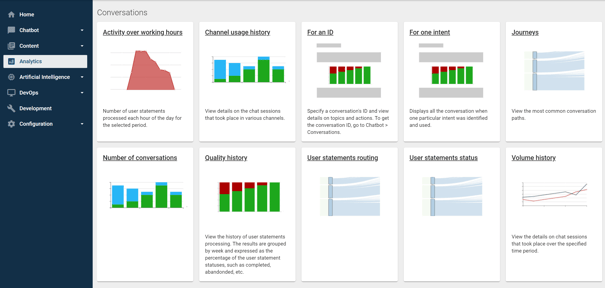
How Konverso improves this best practice:
Konverso provides an out-of-box conversational analytics dashboard. You can measure users, conversations, and resolve rate over time just to name a few examples.
Summary
Customers who have an automate first strategy can now implement conversational AI to simplify the user experience and boost end-user’s productivity. Virtual agent can now understand the unique language of IT support with advanced conversational AI, resolve IT issues autonomously, and intercept requests across most channels, including chat, and portal. AI-powered Virtual Agents can make a significant difference in operational efficiency as more than 30% of these tickets could be resolved entirely by AI.
You can now use these five best practices as a roadmap and a reminder of good implementation practices.