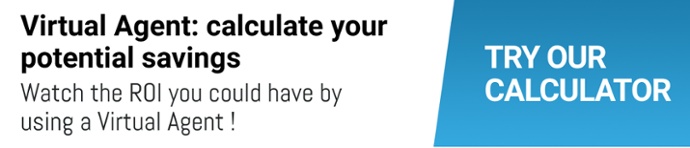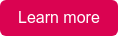Build Knowledge automatically from Slack, Teams, Google Chat
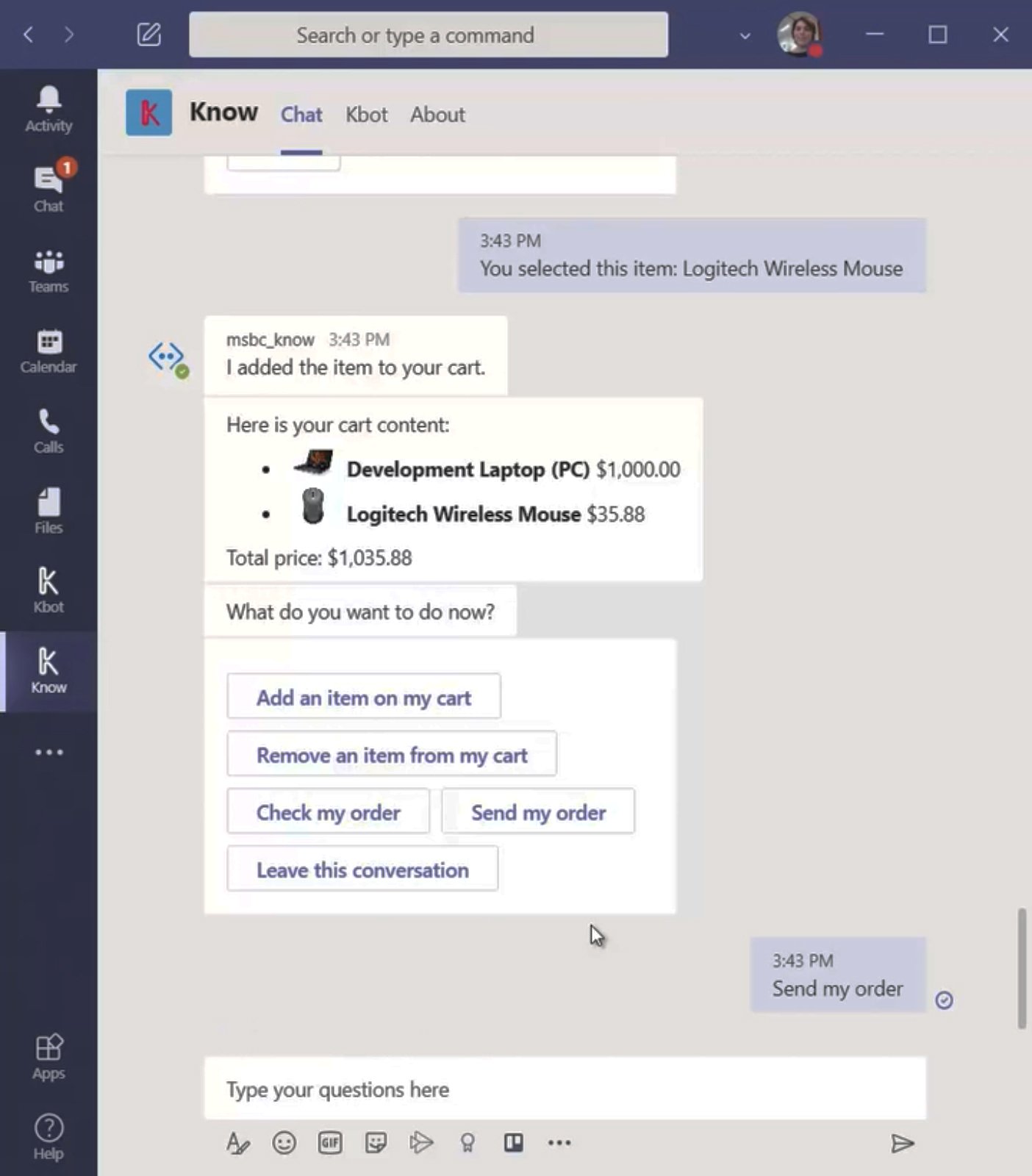
Introduction
The pandemic has increased the pressure on Enterprise support functions to change and adapt to the new normal. When everyone moved to work from home on March 2020, CIO realized that Service Desk were not ready and had to evolve.
The future of work for IT Support is made of Flexibility, Digital channel, Hybrid Intelligence & Automation. Employees will no longer work 9/5, millennials will not use the phone but rather engage with IT Service Desk via Slack or Teams.
In fact, slow IT support limits the productivity of your workforce. An employee submits, on average, 1.1 IT tickets per month, with a typical wait time of five hours before an agent sees the ticket, and three days before it is resolved.
Employees are therefore expected to be increasingly self-sufficient when finding the knowledge they need. However, in most organizations, knowledge is a challenge because it does not exist. So, how can you answer employees’ questions in seconds if you do not have digital knowledge?
CORPORATE CHAT SOLUTIONS (SLACK, TEAMS, GOOGLE CHAT) ARE PART OF THE SOLUTION
Slack and Microsoft Teams have seen tremendous growth in small, medium, and large businesses. Microsoft Teams, and Slack Have Exploded Due to the COVID-19 Pandemic. In April 2021, Teams reached a DAU of 145 million, which is impressive growth if you consider that the company only had about 75 million daily users in the middle of the year. Slack has 12 million daily active users, and 156,000 organizations subscribed to the app.
Corporate chat is now a go-to place where people seek and give help, and hundreds of questions are being asked daily. IT Service Desk support teams have now an incentive to move to corporate chat solutions (Slack, Teams, Google). This digital channel will generate data that phone calls cannot generate. Data is the foundation of a knowledge strategy that will deliver automation.
Our tip #1: Analyze your existing Slack, Teams, Google chat history. It is now possible to apply Clustering, a form of machine learning, to identify top recurring questions. Konverso’s platform includes selected clustering algorithms to help you identify your top recurring questions. It will help you evaluate the business value of providing instant response to employees’ questions.
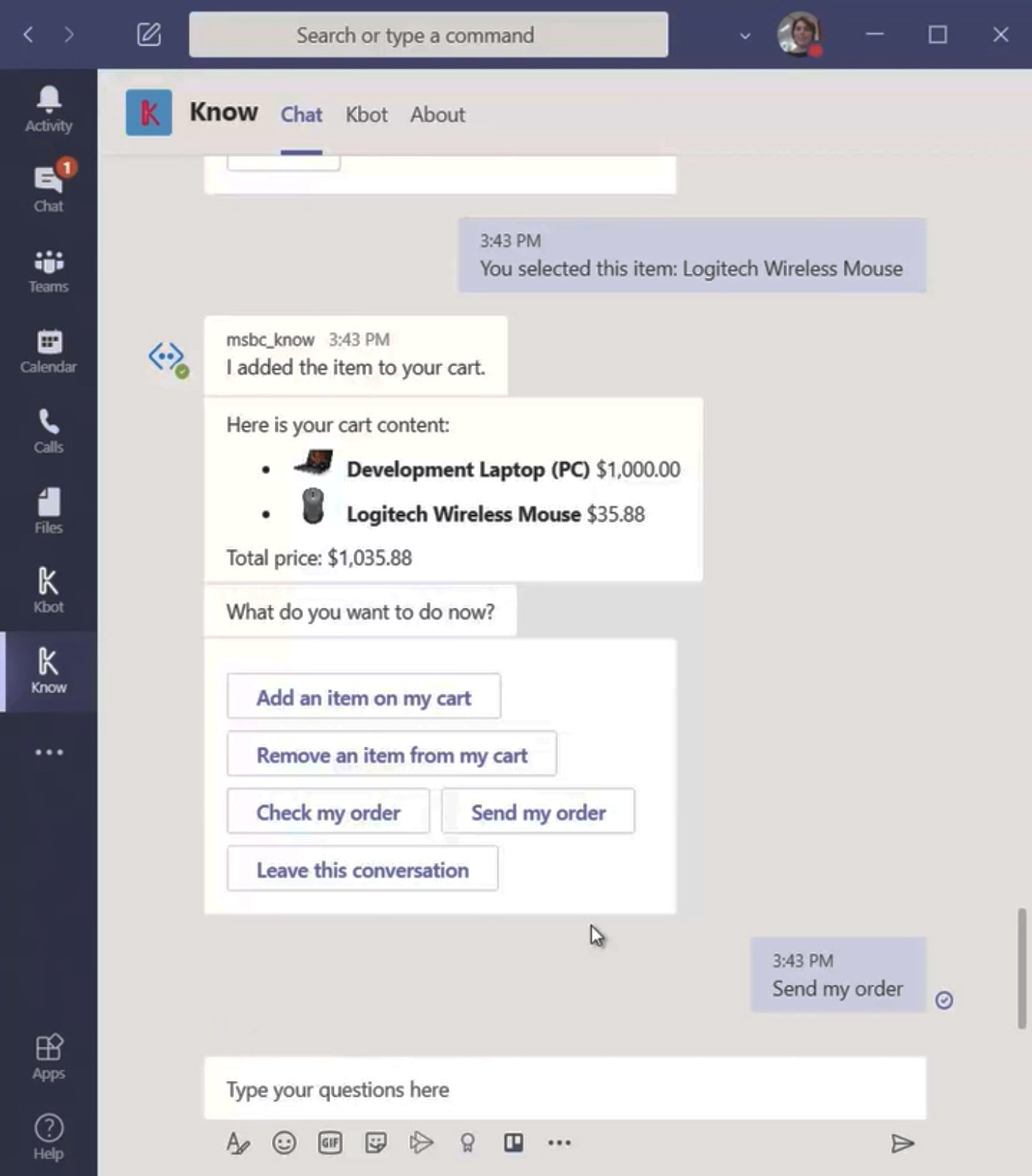
BUILD YOUR FAQS AUTOMATICALLY.
Once you have identified your top recurring questions, you can build an FAQ knowledge base automatically from your corporate chat history. FAQ can store answers directly, or just point to documents in other internal systems. In Konverso’s solution you can add learning sentences to an FAQ. In the background, we use Similarity Learning — a form of Machine Learning to find the FAQ when a new question is asked.
Our tip #1: FAQs should be concise and easy to consume. For FAQs to be useful, employees must understand them. An effective FAQ allows employees to fix their IT issues without going to the experts.
Unlike public domain, internal questions usually have only one correct answer. Options create uncertainty. Question always has one correct Answer, which can be updated or invalidated. This answer is the current state of Truth.
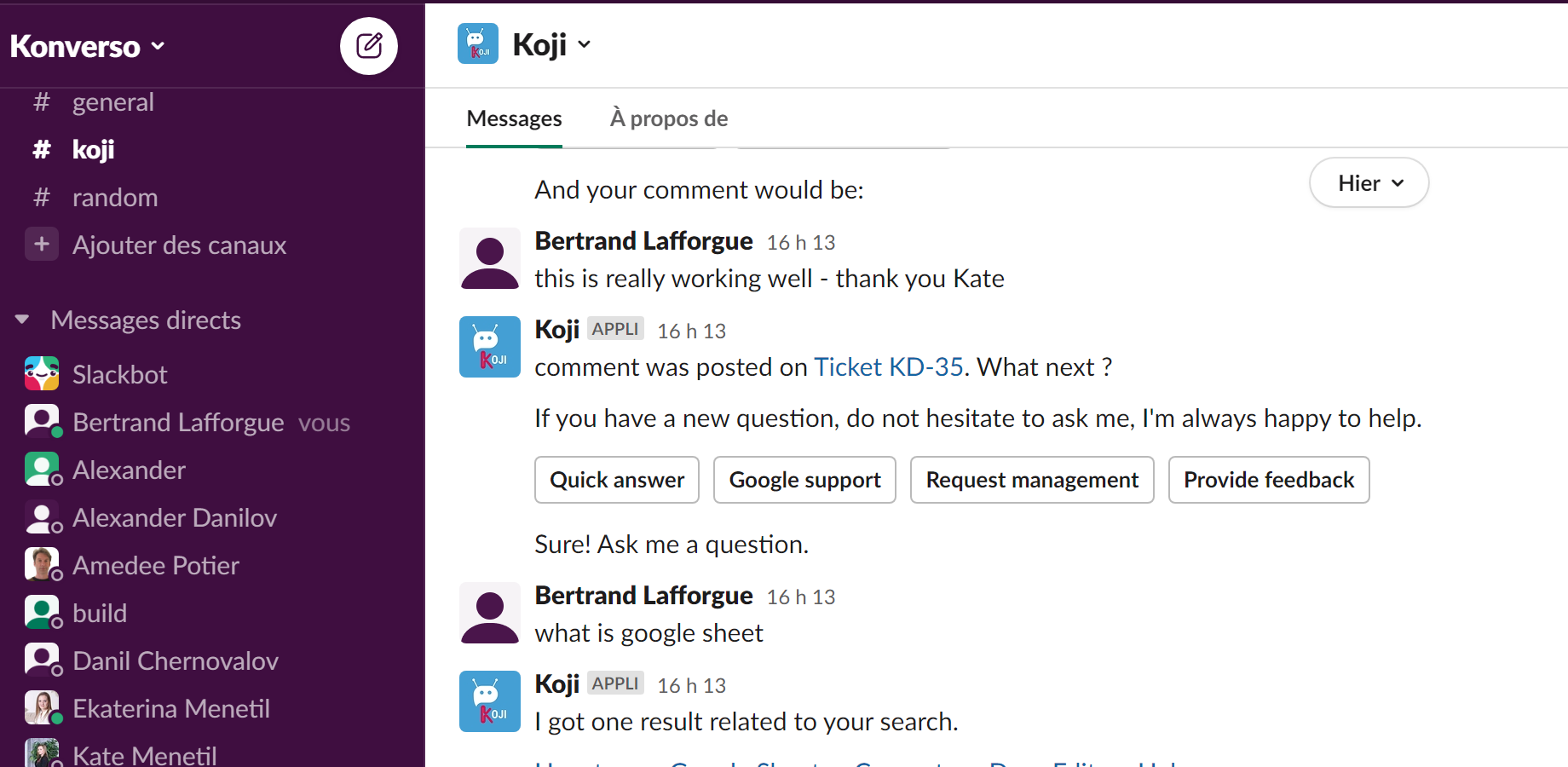
ADD A CHATBOT TO SLACK / TEAMS TO AUTOMATE IT HELP DESK
Once you have built your FAQ and tested the performance, you can activate and launch your Chatbot as your first line support on Slack or Microsoft Teams. Konverso’s solution leverage your enterprise single-sign-on (SSO) solution based on Azure Active Directory. This enables the chatbot to have a secured communication with the users as well as personalized conversations.
Konverso’ chatbot solution supports Natural Language Understanding. There is no need to just type key words. It has also Natural Language Generation to respond to the user and leverage as part of the responses the answers contained in the FAQ. Your chatbot is ready to answer employees’ questions in seconds. You can now put your IT helpdesk on autopilot. The chatbot will deflect frequently asked IT questions.
Our tip #1: you can deploy the Chatbot in conversation or as an application in Microsoft Teams or Slack. Our solution supports both models. You can customize your chatbot by adding an avatar, a name, and a logo.
ESCALATE UNANSWERED QUESTIONS.
In case the Chatbot does not have the answer, or the user is not satisfied with the answer, the Chatbot can propose two alternatives.
The first option is to route the user to the next available agent on Microsoft Teams or Slack. In this case, the Chatbot will transfer to the agent the context of the conversation. The user will not have to repeat information about the incident.
The second option is to create a ticket — if no agent is available or the user does not have the time to chat with an agent. The Chatbot can propose to open a ticket in an ITSM solution such as ServiceNow, Atlassian or Freshservice. In this case, an agent will access the ticket in the ITSM solution and will deliver the solution later.
Our tip #1: In Enterprises, employees have used their phones for years to get IT support. To create massive usage around your new automated digital channel, it is very important to combine Chatbot and Live Agent into one single solution that will deliver the best service for the end-user. We call it hybrid intelligence.
CONTINUOUS IMPROVEMENT
All questions answered by your agent on Slack and Teams will be stored in Konverso’s solution.
Conversation training is a module where these conversations will be stored. Conversation training is a tool for analyzing real-life conversations and improving the bot’s ability to provide useful replies. Agent will have the option to quickly transform their responses into a formal FAQ and train the Chatbot. Working with the Conversation training consists of 4 main stages:
-
Review user chat sessions.
-
Identify existing or missing FAQ as the correct answer.
-
Build new FAQ if required.
-
Rate and train the FAQ.
Our tip #1: The Conversation training module has statistics in the top bar to quickly view the number of responses and good answers, and to see the ratio of reviewed and not reviewed conversations.
-
Live chats reviewed: the ratio between reviewed conversations and the ones that must be reviewed. A conversation is considered reviewed once you define a good answer with the Star icon
-
Bot has a response: Kbot has at least one proposal on the user statement.
-
Bot has a good answer: this chart shows whether the bot can provide useful answers. Good answers are the ones that are marked with the Star icon. The calculation considers the number of good responses regarding reviewed chats only.
SUMMARY
Customers who have an automate first strategy can now implement conversational AI to simplify the user experience and boost end-user’s productivity.
Customers that rely on corporate chat solutions but have no knowledge, have now a way forward to answer employees’ IT questions in seconds. Virtual agent can now understand the unique language of IT support with advanced conversational AI, resolve IT issues autonomously, and intercept requests across most channels, including chat.
AI-powered Virtual Agents can make a significant difference in operational efficiency as more than 30% of these tickets could be resolved entirely by AI.